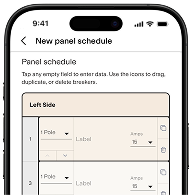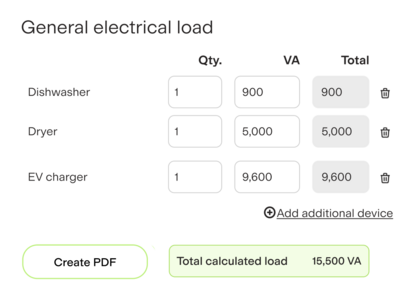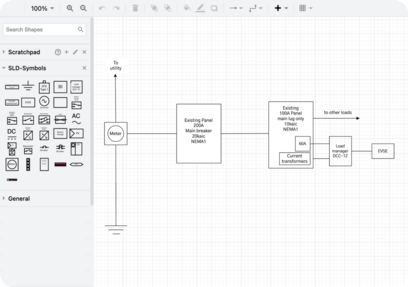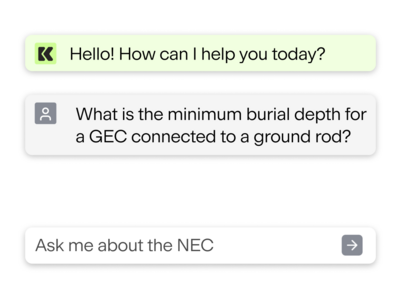Panel schedules without the stress
Stop making revisions by hand. Quickly complete panel schedules and electric label making for your projects. Save time with electrical panel schedule templates, stay organized, and ensure accuracy.
Built to save you time

Drag and drop interface

Electric label making

Professional PDF printout

Custom breaker values and labels
Panel schedule templates for different nominal voltages
Get more with paid design tools



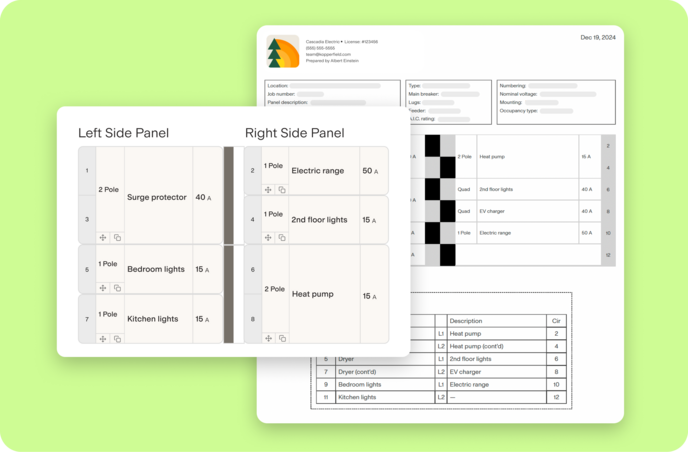
Panel schedules in three easy steps
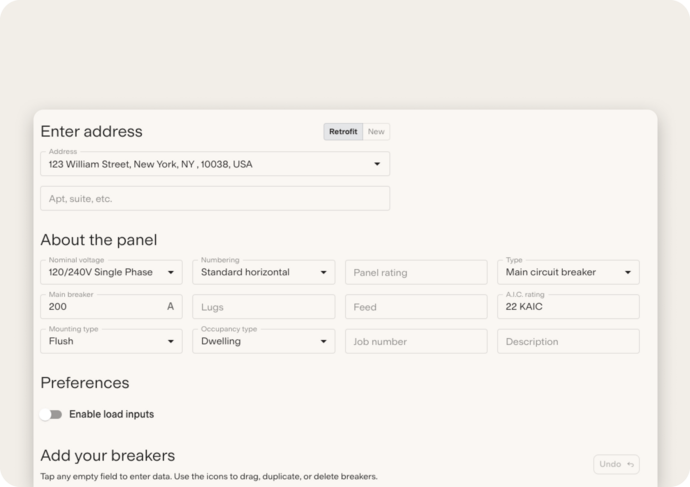
1
Enter panel details
Add details to create your panel schedule, including voltage, rating, and type. These inputs help customize your final PDF printout.
2
Upload a panel photo
and add your breakers
and add your breakers
Upload a photo and let our AI assistant detect breaker values and labels or add manually. Use the icons to easily drag, duplicate, clear, or delete any breaker on the schedule.
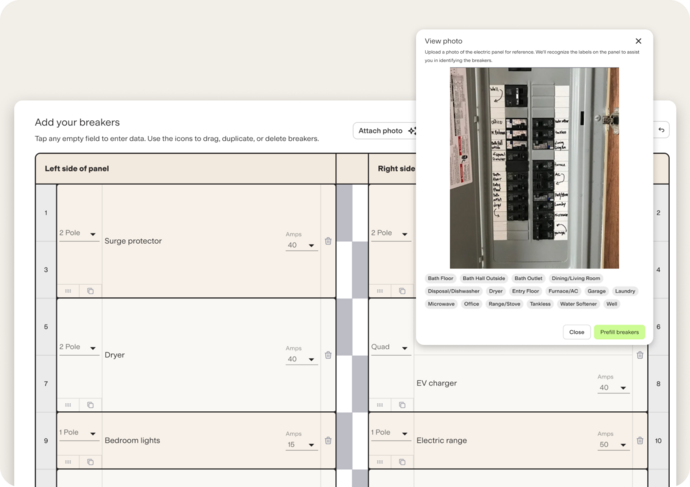
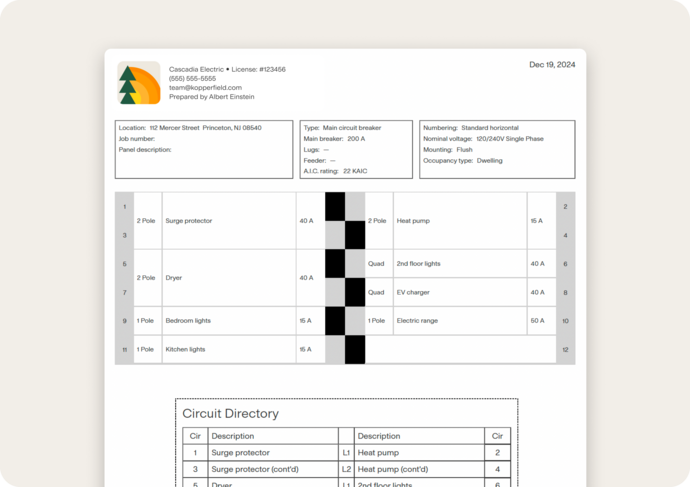
3
Get your free,
shareable PDF printout
shareable PDF printout
Provide your business info and we'll generate a free PDF with the circuit directory to label the panel and the load detail to send to inspectors.
More tools for your business
Panel schedule common questions
What is a panel schedule?

How do I use the panel schedule tool?

How do you help with electric label making?

What outputs do I get from the panel schedule tool?

How can I upload a panel photo to my panel schedule?

Where can I get help with my panel schedule?


The stress-free solution
for panel schedules
for panel schedules
The stress-free solution
for panel schedules
for panel schedules
The stress-free solution for panel schedules
Get started for free ->The stress-free solution for panel schedules